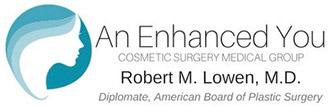Cosmetic Surgery Patient Registration Forms Mountain View
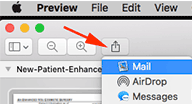
Our “New Patient Registration Form” can be submitted from your desktop computer (sorry, mobile device aren’t supported at the moment). In order to do this we recommend the free Adobe Acrobat Reader which can be downloaded here if you don’t already have it. If you’re a Mac user that prefers using Preview instead please note that the form must be “shared” and not “submitted”(see Fig.1).
Here’s How It Works
Please download and save the “New Patient Registration Form.” After you fill out the form, feel free to either fax the completed form or bring it to the office on your initial visit. Our fax number is 650-965-0147